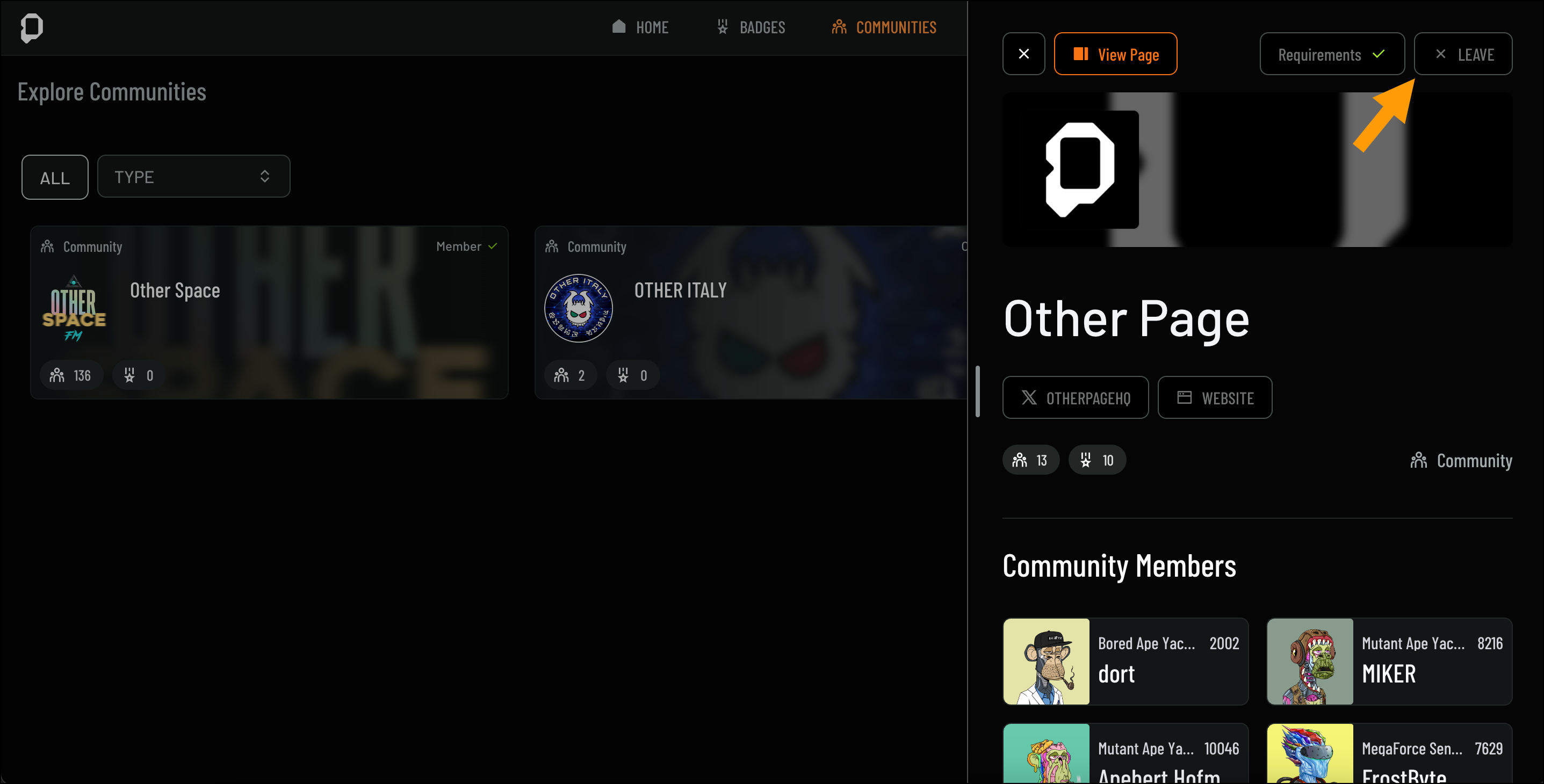Other Page
Communities
Communities allows you explore and connect with communities on Other Page that match your interests. Discover groups, join like-minded members, and access exclusive events, rewards, and collaborative experiences.
Explore Communities
The Explore Communities page allows you to find and join spaces that align with your interests. Connect with like-minded members and access exclusive events, content, and rewards. Join a variety of communities, including guilds, projects, chapters, factions, and games.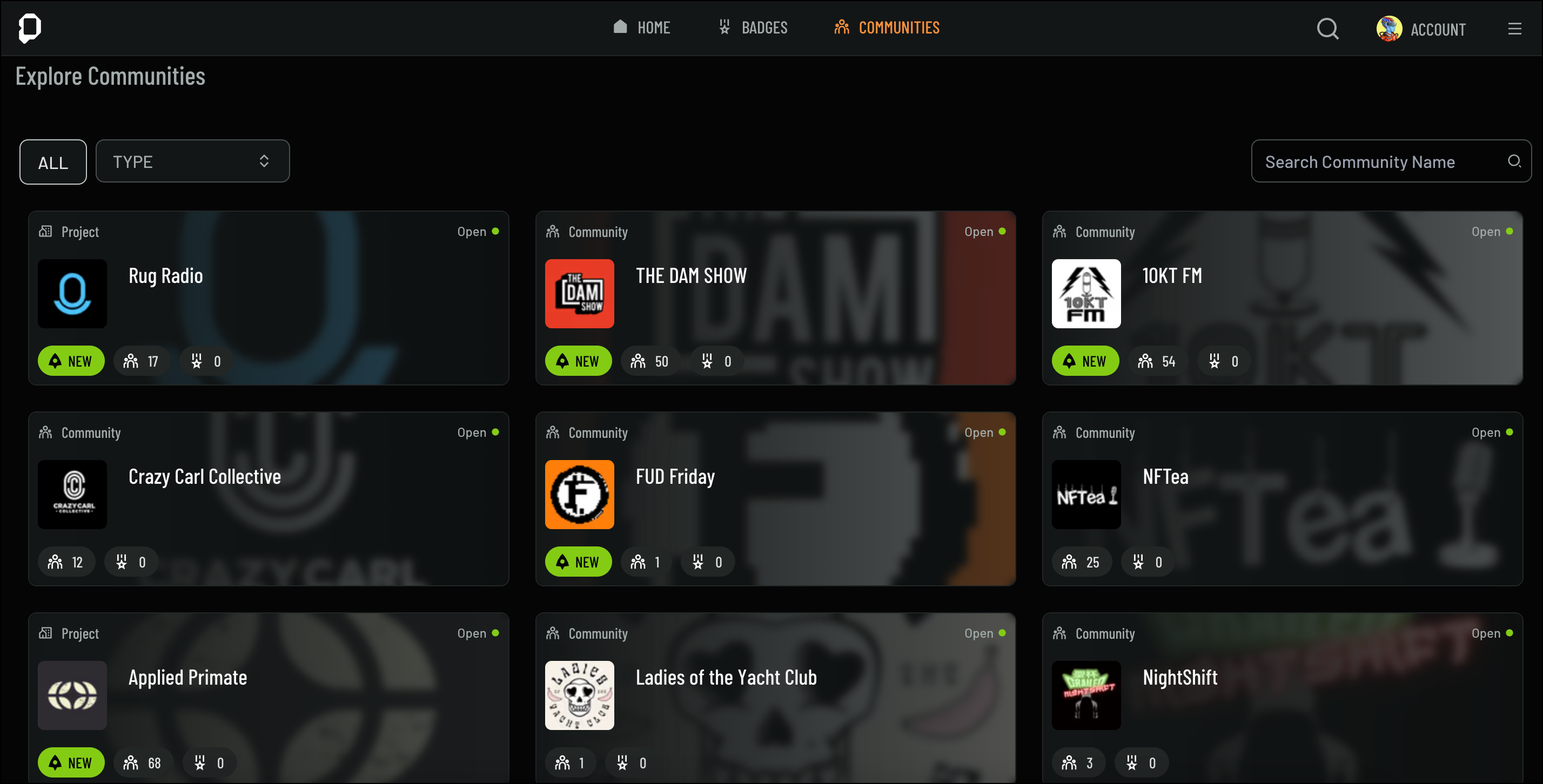
Joining Communities
Communities on Other Page bring together like-minded individuals—collectors, creators, gamers, project owners, and more. By joining a community, you unlock access to exclusive themes, badges, and experiences specific to that group. Whether you’re looking to connect with fellow enthusiasts or explore new interests, Other Page makes it easy to find and join the right communities for you. Once you’re ready to join a community, follow these steps:- Navigate to the Communities page from the Home screen
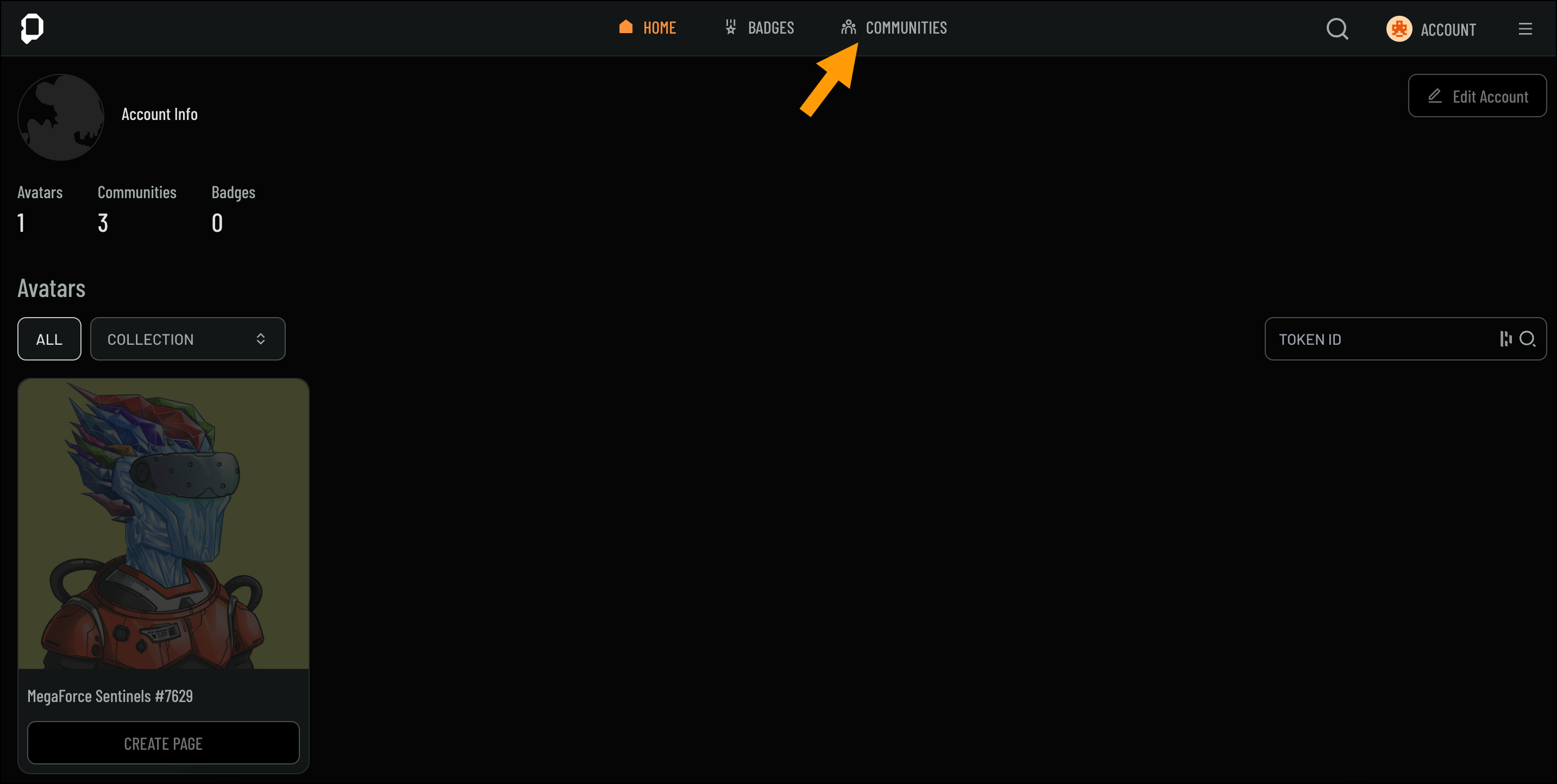
- Use the seach bar to find a different communities, or browse through types like Project or Community
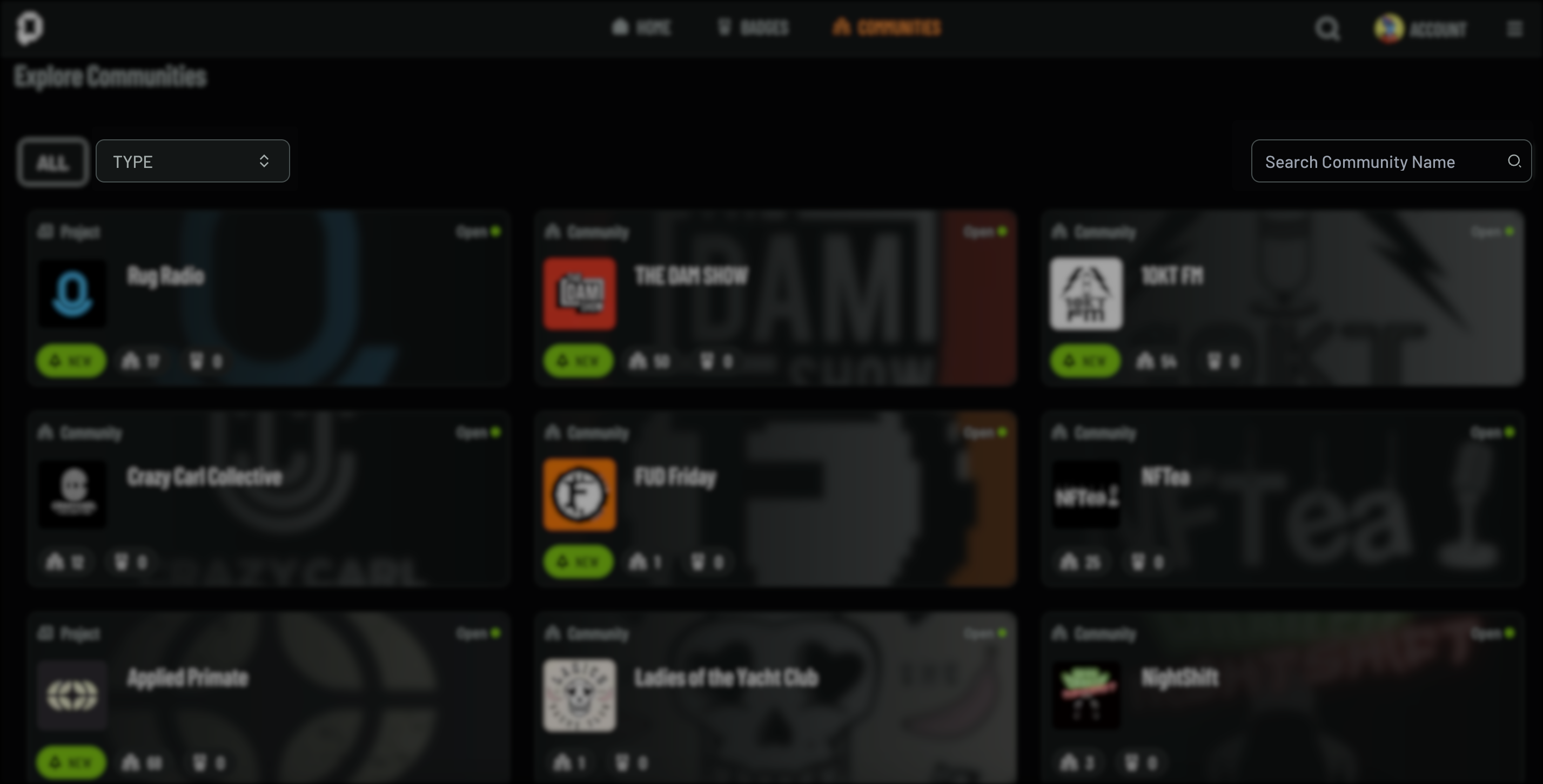
- Click on a community to view more details such as Community Members, Community Badges, and Social Media
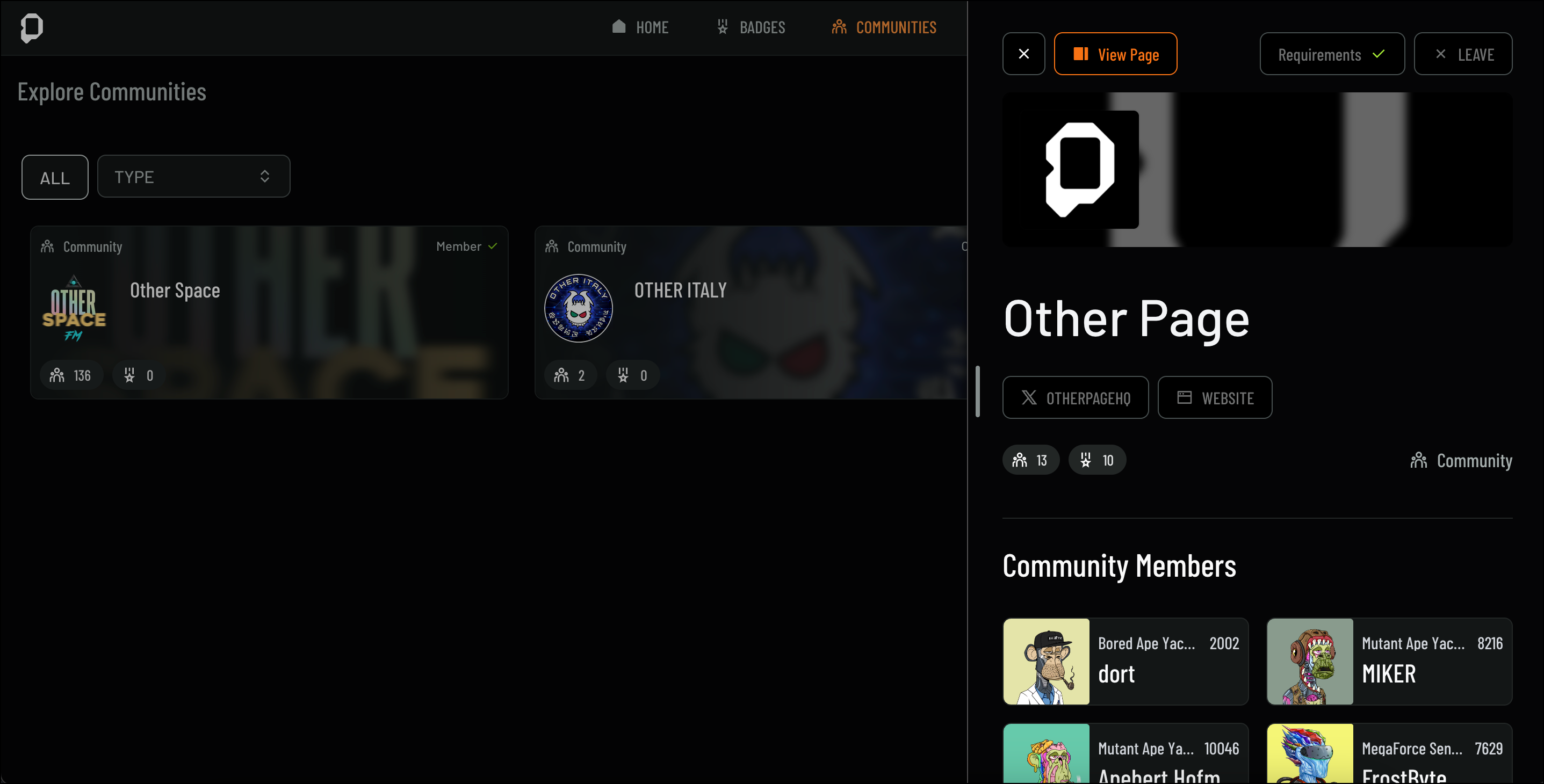
- Click Join to become a member
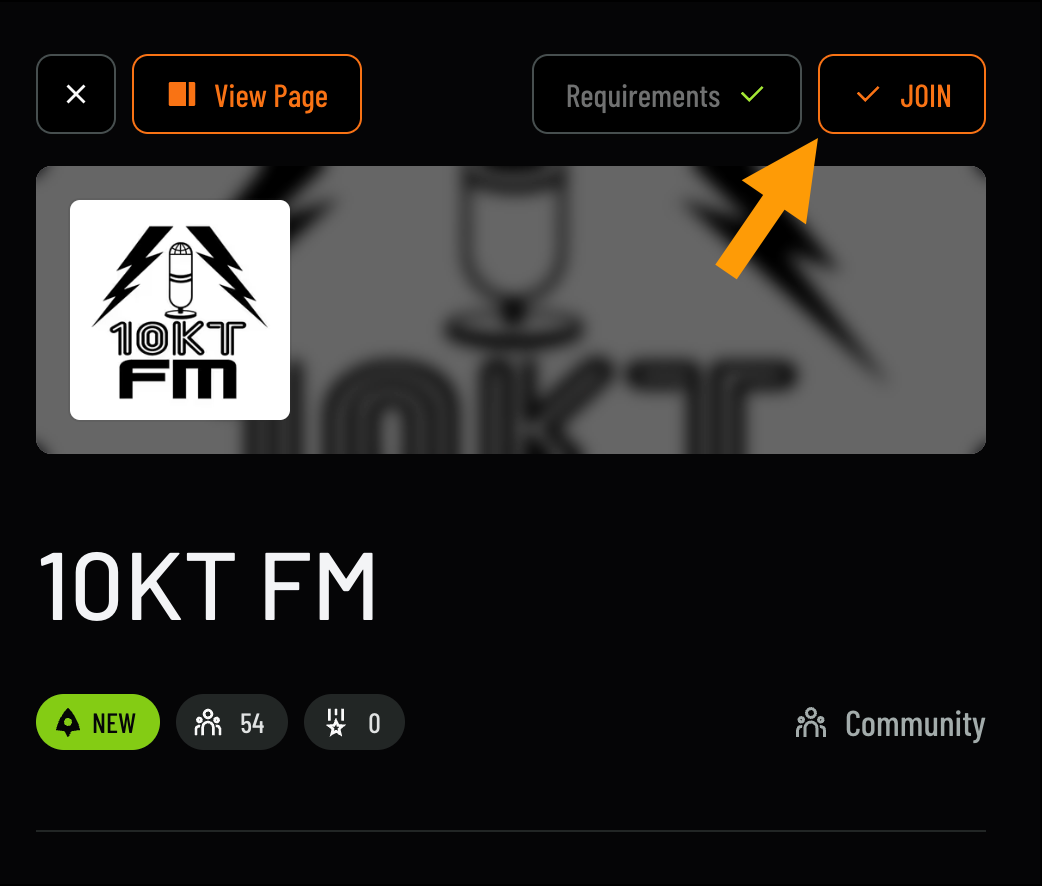
- Once joined, the community will appear in the Communities section, where you can designate it as your primary community to display on your Avatar Profile
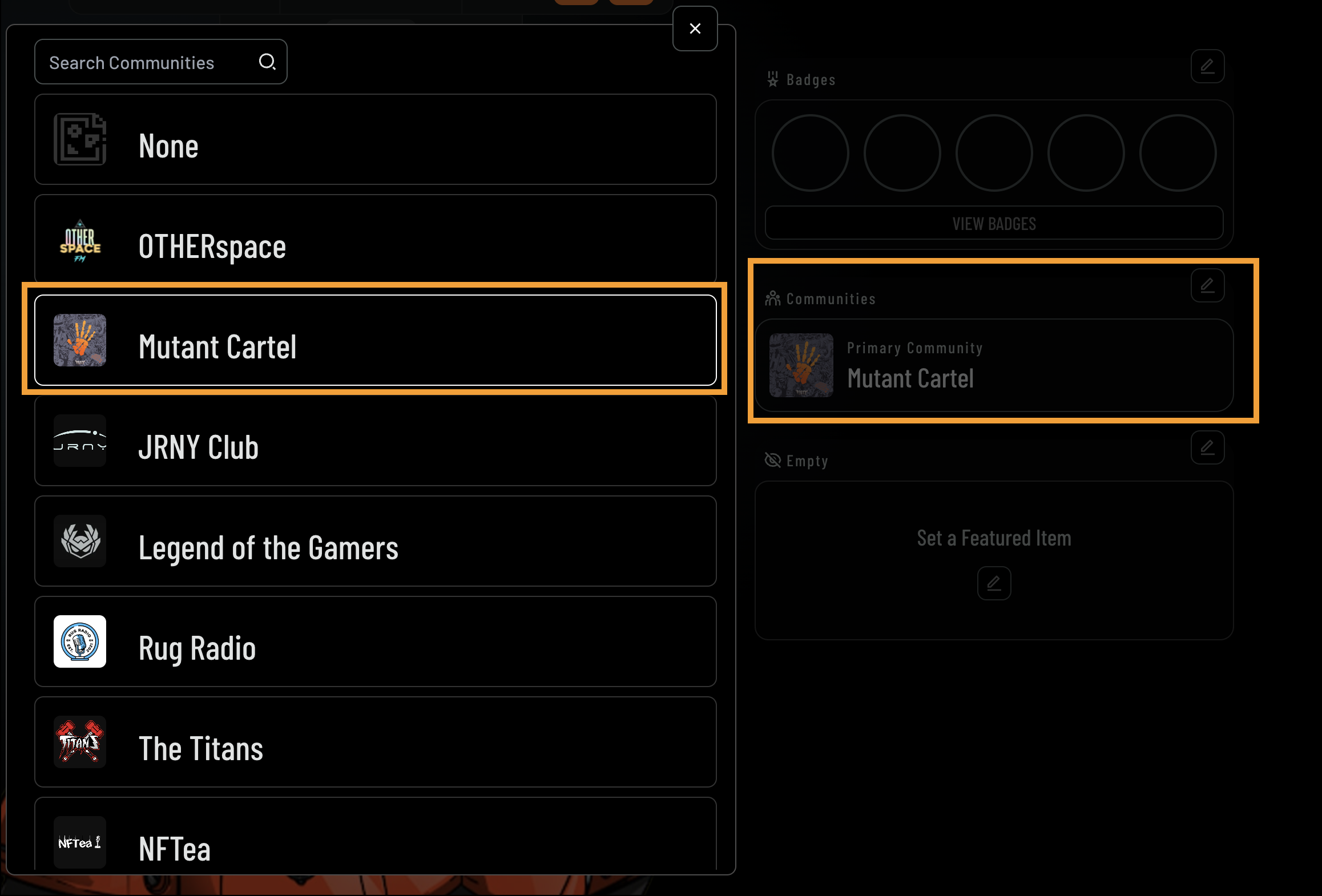
- To leave a community, navigate to the community page and click Leave from the top-right corner