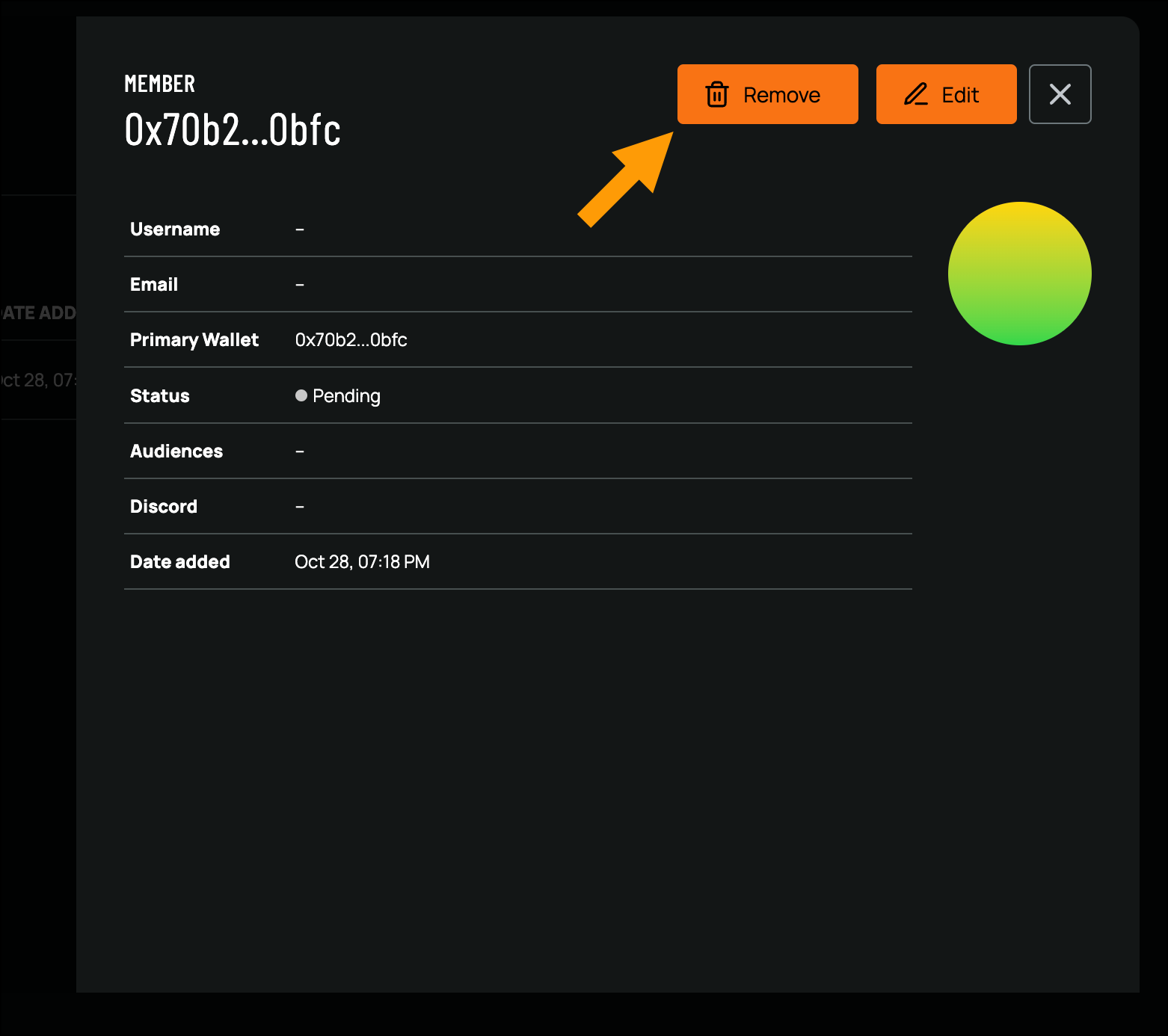Other Page Portal
Managing Members
Easily add, organize, and manage members in your community using various methods in Portal. We will walk you through key actions like adding members, and managing profiles for better organization.
Member Overview
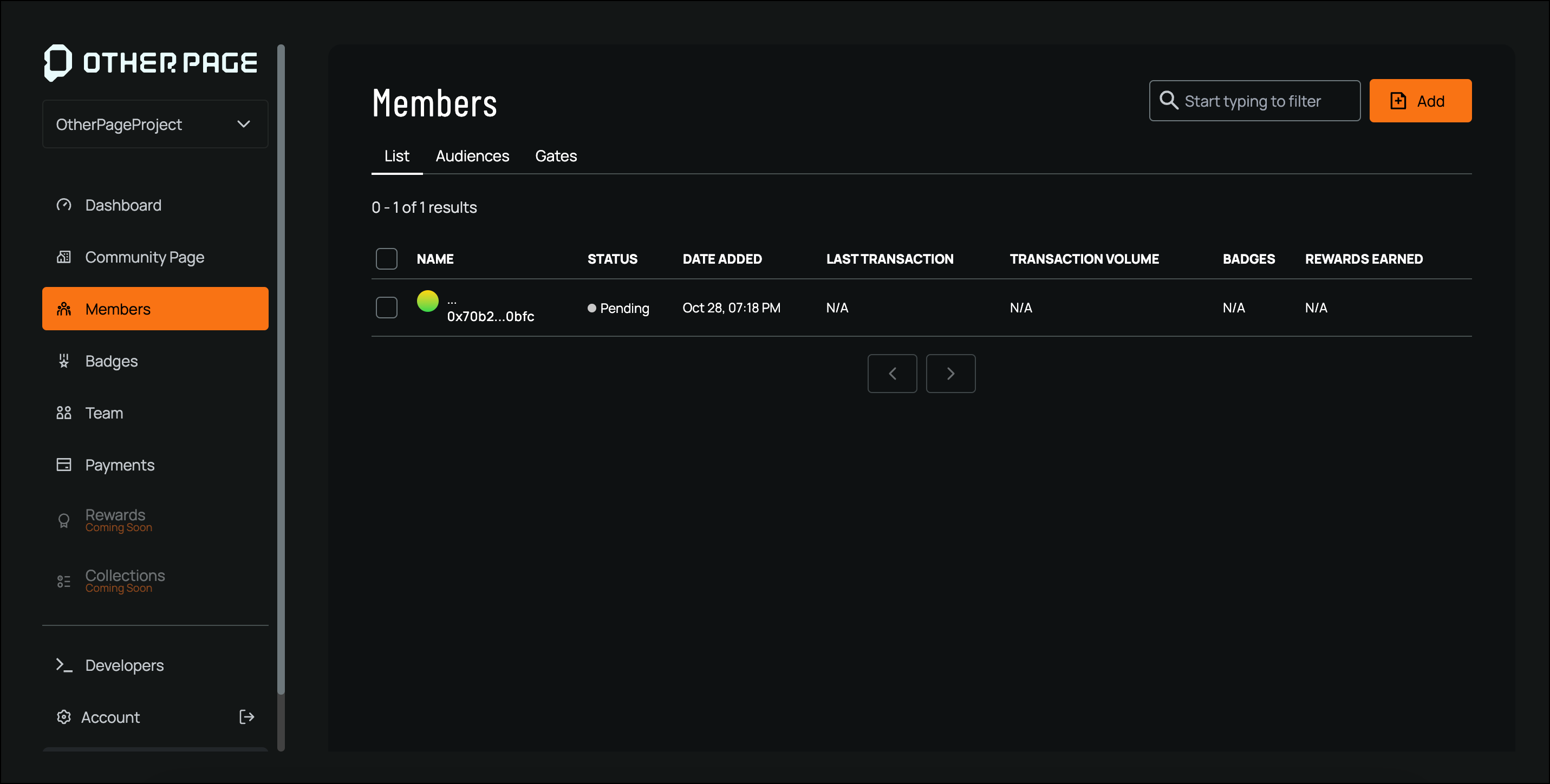 The Member Overview provides two views to help you manage your community:
List View: This shows all members in your community, displaying key information such as their name, status, badges, rewards earned, and the date they were added.
Audiences: In the Audiences view, you can see predefined segments of your community based on criteria like activity level, interests, or specific achievements. This view lets you quickly identify and manage members within each audience group, making it easy to customize badges and rewards.
Gates: The Gates view shows the specific access criteria members have met to join exclusive areas or earn gated rewards. You can view which members have passed certain gates, track access levels, and manage participation in gated events or content.
Want to learn more about how token gating works? Visit our Token Gating documentation.
The Member Overview provides two views to help you manage your community:
List View: This shows all members in your community, displaying key information such as their name, status, badges, rewards earned, and the date they were added.
Audiences: In the Audiences view, you can see predefined segments of your community based on criteria like activity level, interests, or specific achievements. This view lets you quickly identify and manage members within each audience group, making it easy to customize badges and rewards.
Gates: The Gates view shows the specific access criteria members have met to join exclusive areas or earn gated rewards. You can view which members have passed certain gates, track access levels, and manage participation in gated events or content.
Want to learn more about how token gating works? Visit our Token Gating documentation.
Adding Members
There are several ways you can add members into your community. To add members, follow these steps:- Navigate to the Members page, from the left-hand navigation
- Click Add from the top-right corner
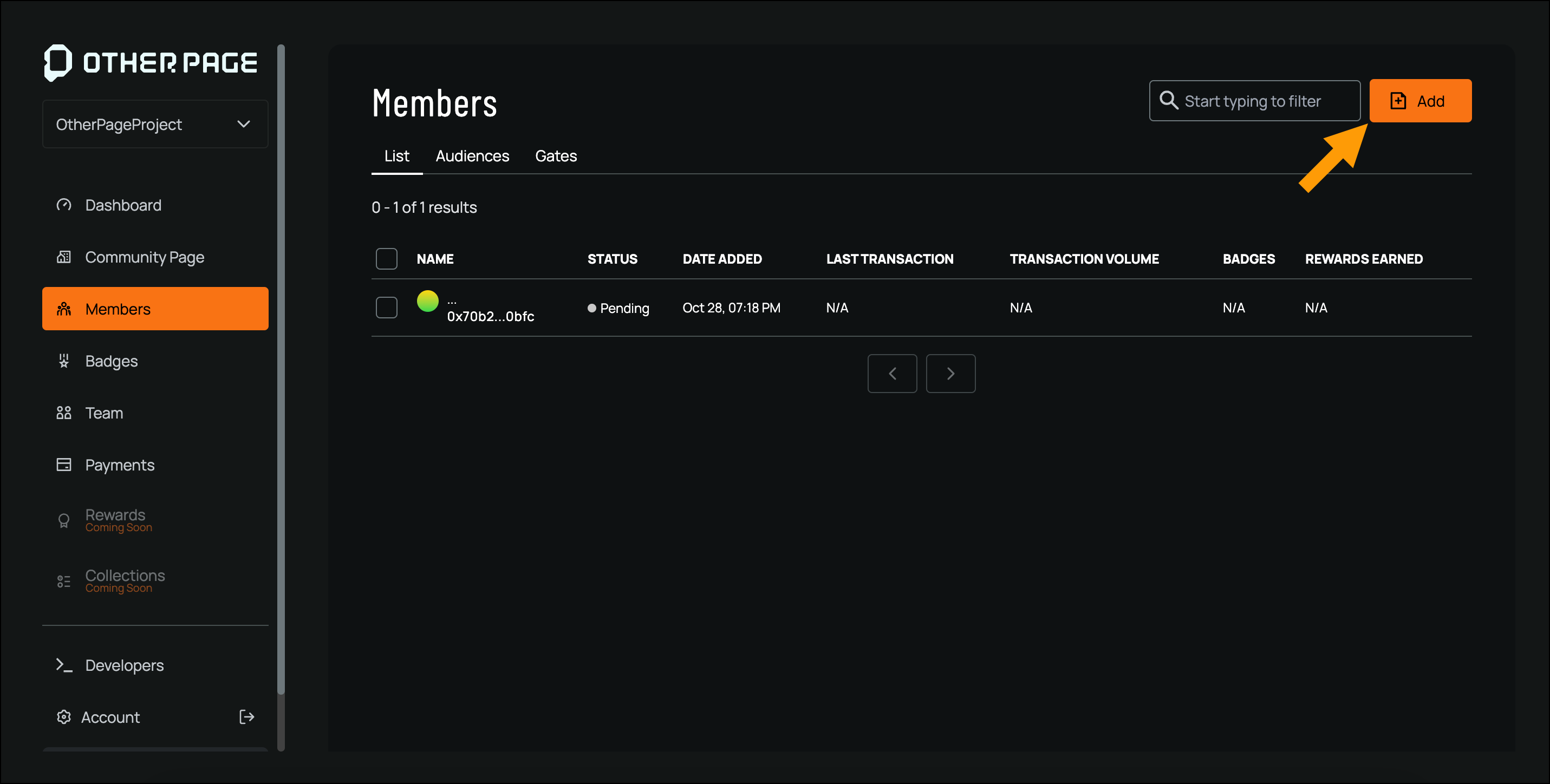
- The Import Members screen will appear, where you can choose from the following import options:
Add individual members by entering their wallet address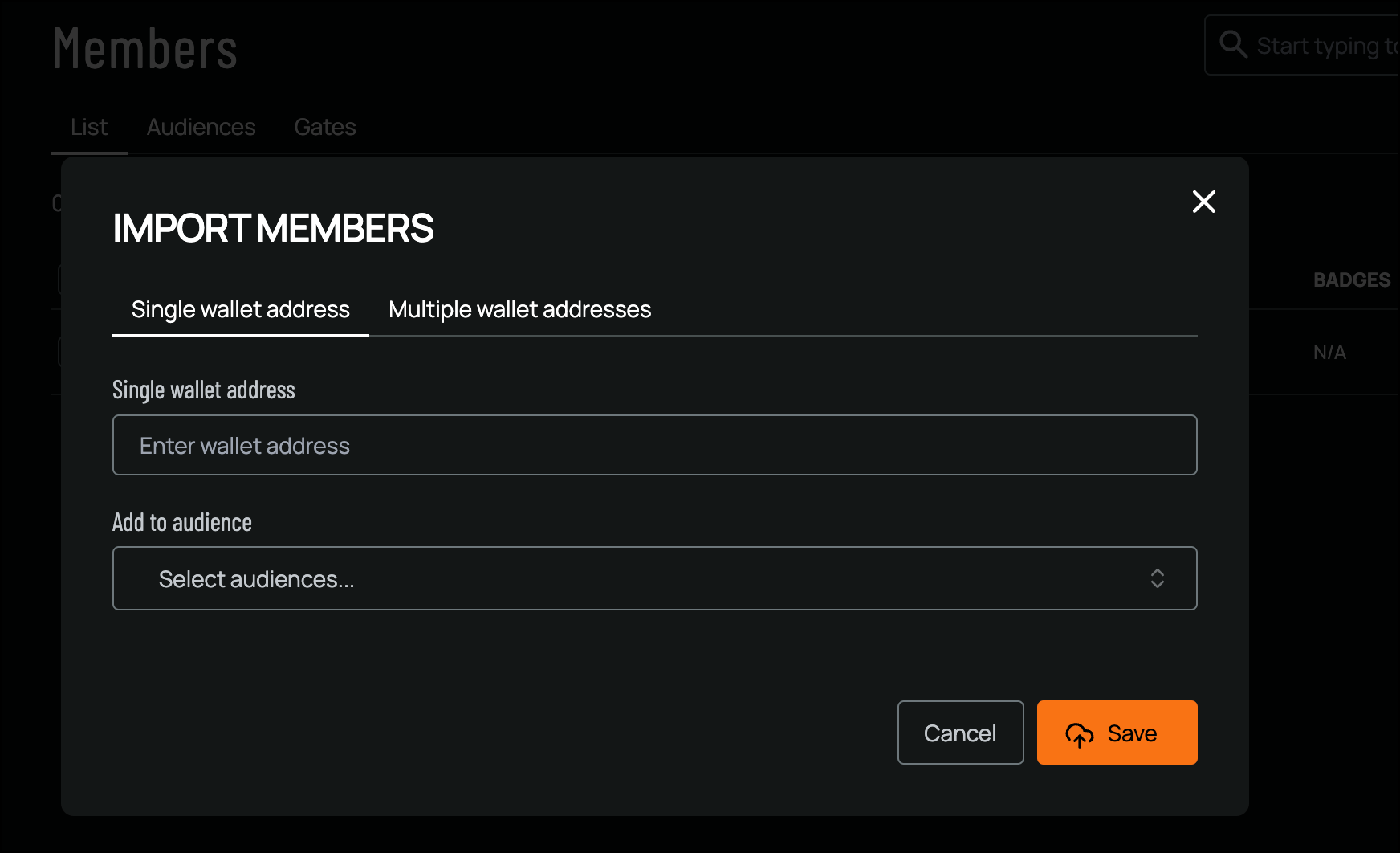
- Enter in the Wallet Address
- Select an audience for the member from the Add to Audience drop-down
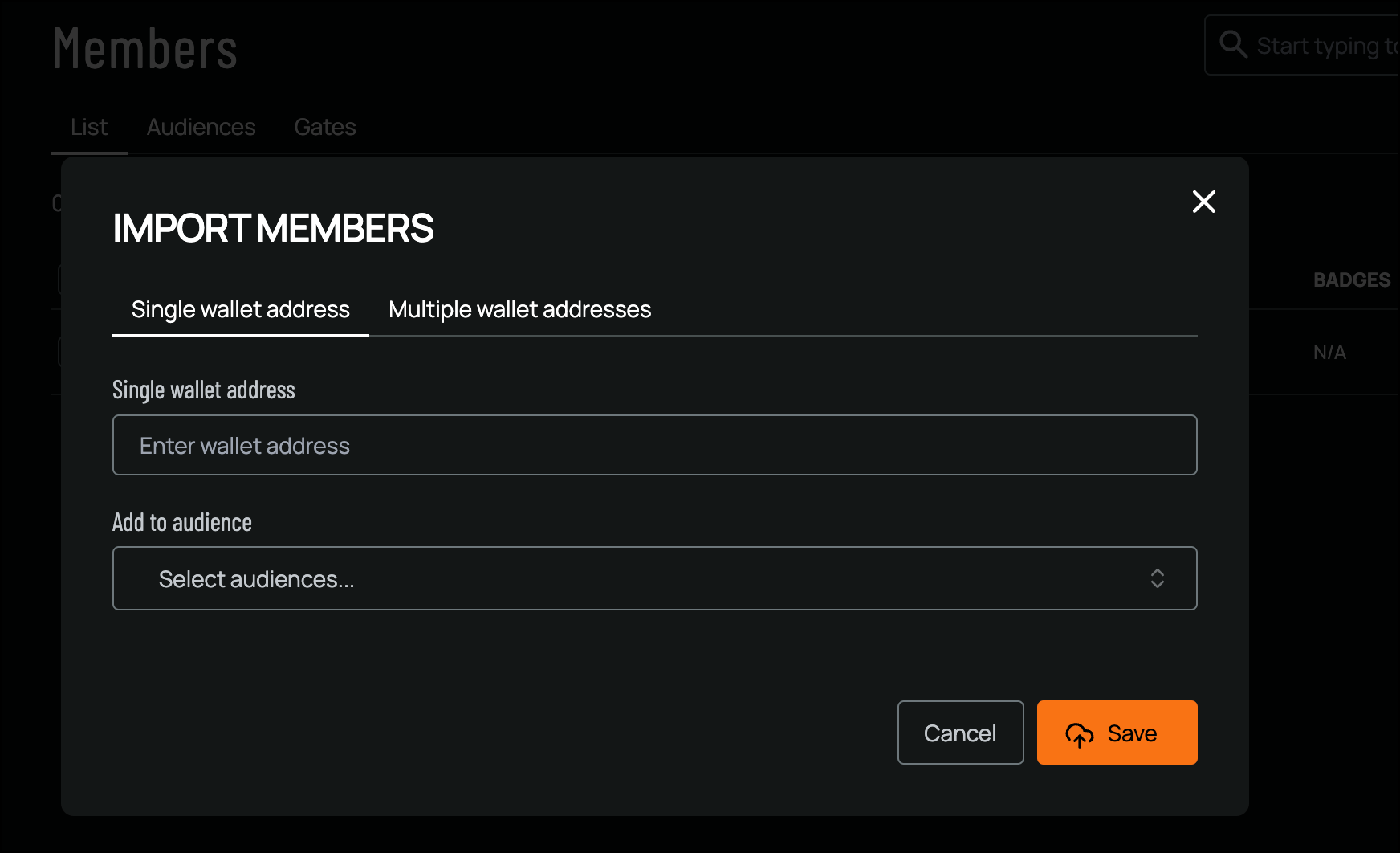
- Click Save to add your community members
Managing Member Profiles
Admins and owners can view, edit, and remove member profiles, as well as update the audiences each member is associated with.Member Details
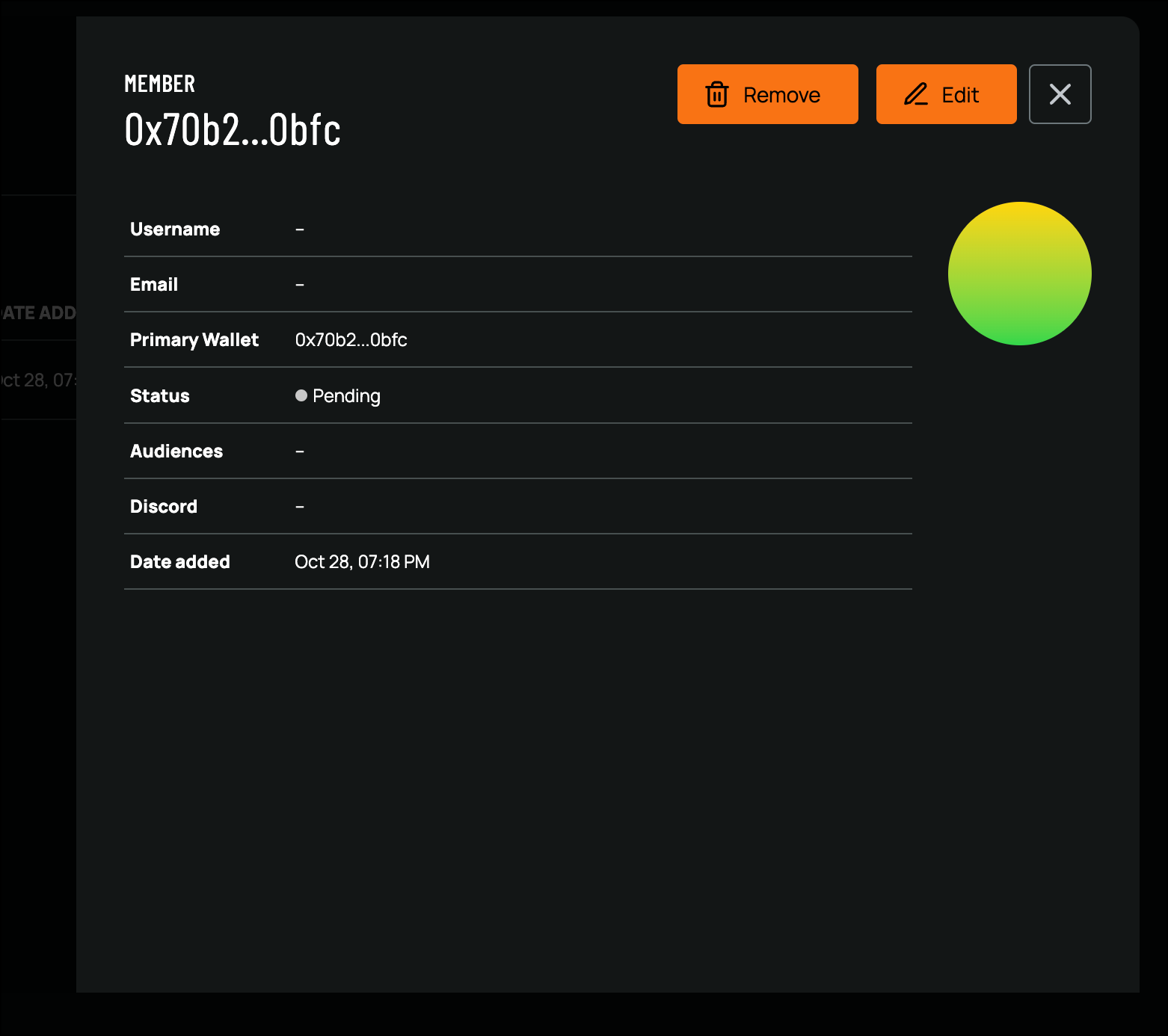 Clicking on a member’s profile opens their Member Details page, where you can view:
Username
Email
Primary Wallet
Status
Clicking on a member’s profile opens their Member Details page, where you can view:
Username
Email
Primary Wallet
Status
The member has been invited but hasn’t created an account yet.
Editing and Removing Members
Admins and owners have the ability to edit member profiles, update associated audiences, and remove members from the community.Editing Members
To edit a member’s profile, follow these steps:- Navigate to the Members page from the left-hand navigation
- Select the List tab
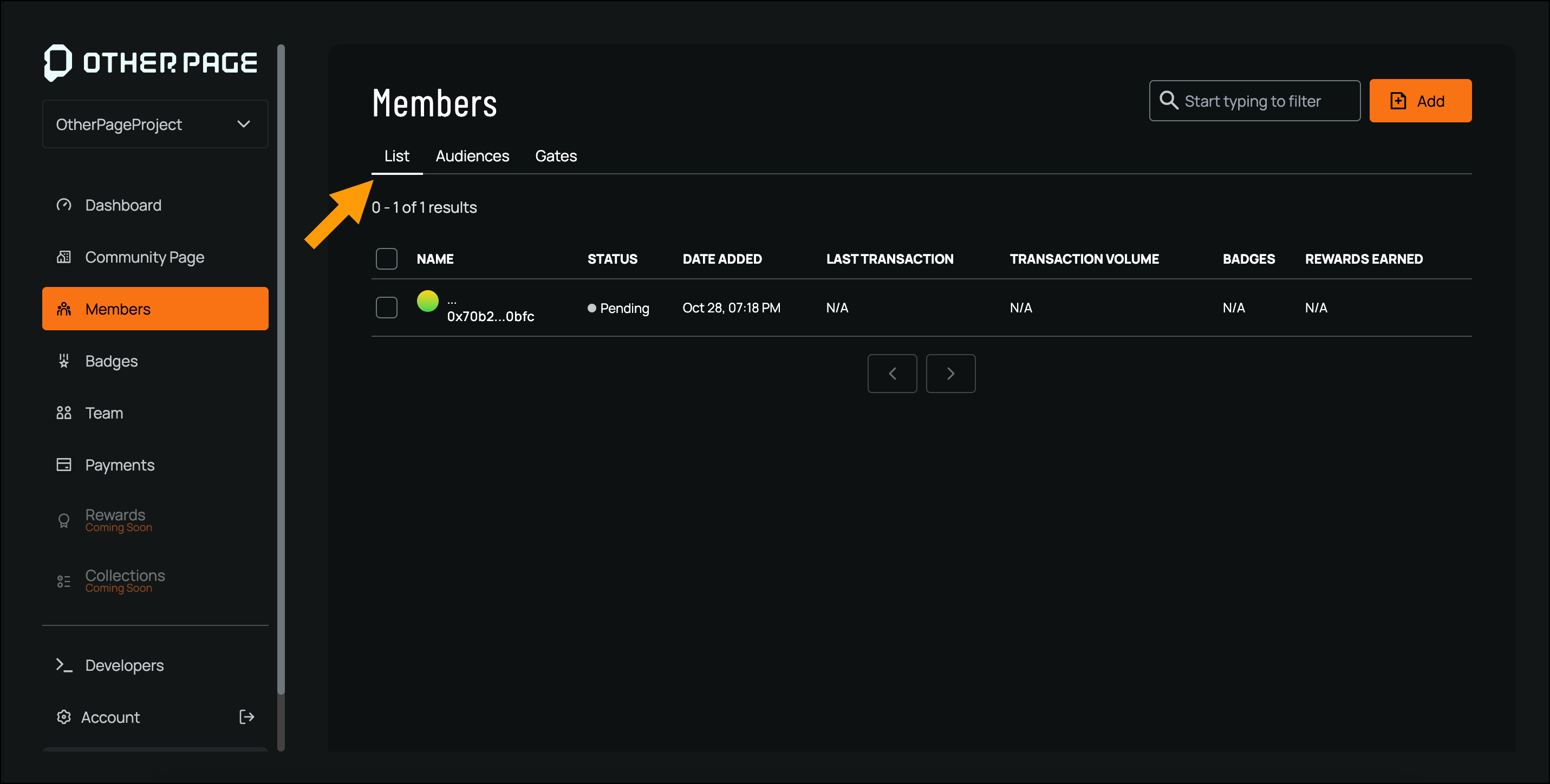
- Click the member you want to edit
- Click Edit from the top-right corner
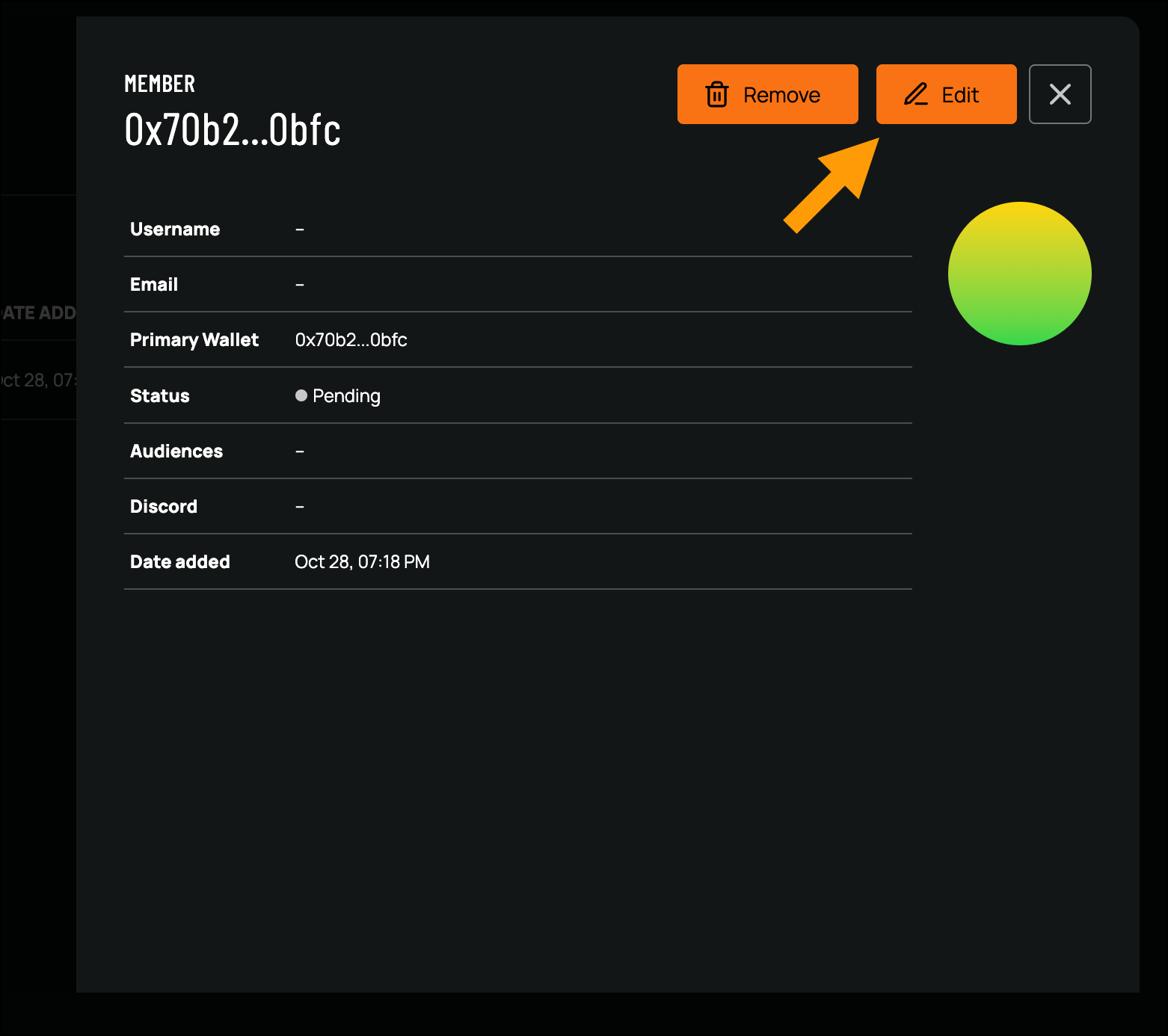
- Click Save to confirm any changes
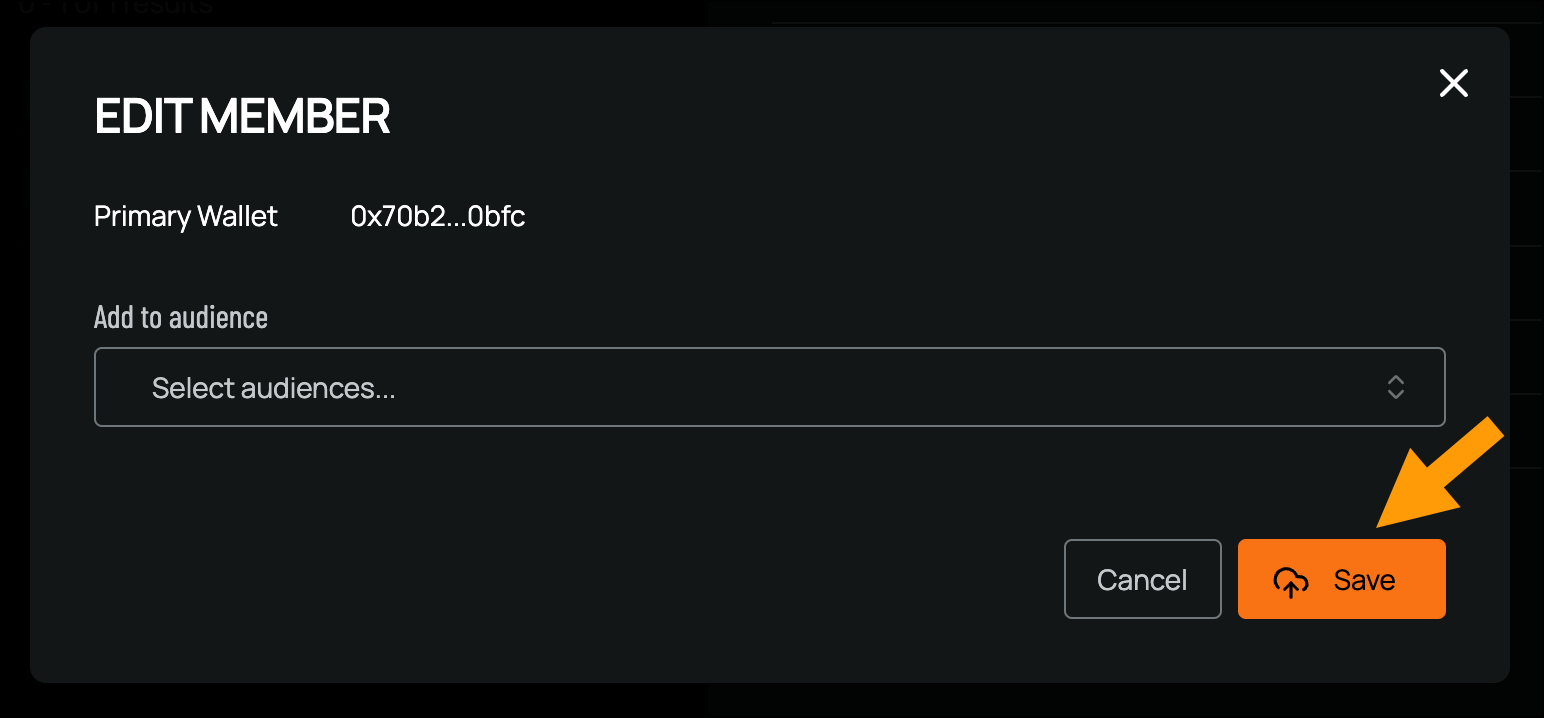
Removing Members
If you need to remove previously added members from your community, follow these steps:- Navigate to the Members page from the left-hand navigation
- Select the List tab
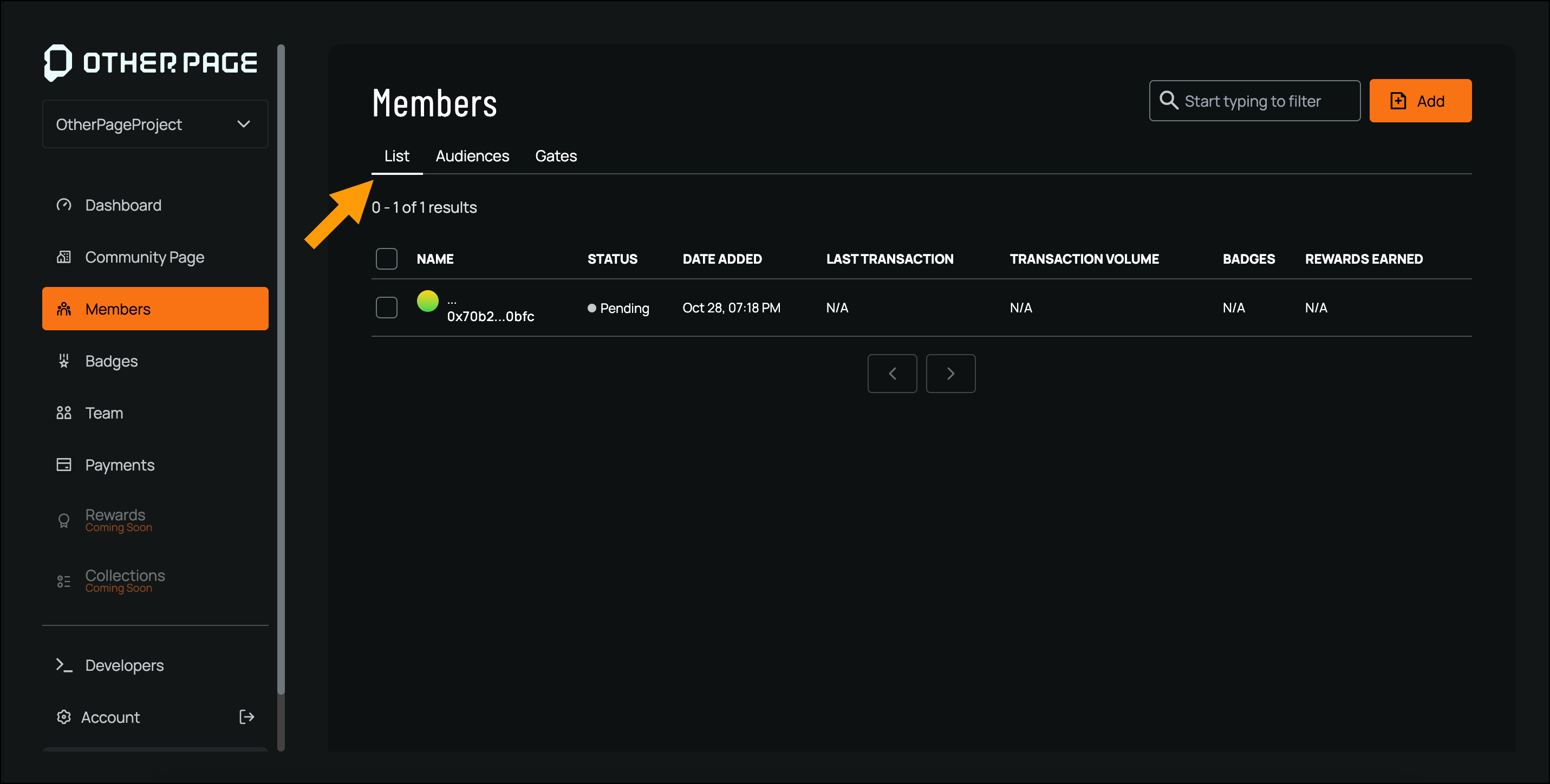
- Click the member you want to remove from the community
- Click Remove