Other Page Portal
Vaults
Adding a community vault enables you issue Badge token rewards and receive non-custodial token payments.
Adding a Vault
To add a new vault, follow these steps:1
Navigate to the Vaults page
2
Click Add from the top-right corner
3
Connect your wallet ( EOA or a Multisig e.g. Gnosis Safe )
4
Enter a name for the vault in the 'Name' field
5
Select the blockchain from the 'Chain' drop-down and make sure to select the corresponding chain in your wallet
6
Click 'Add' to add the vault
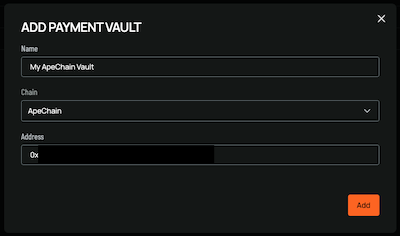
7
Sign the signature request in your wallet
An EOA (Externally Owned Account) is a standard wallet address controlled by a private key. A multisig address is a wallet that requires multiple approvals for transactions.
Multi-sig Gnosis Safe
To connect a Multisig (e.g. Gnosis Safe) you can use Wallet Connect.1
Open the Connect Wallet modal
2
Click 'Other Wallet'
3
Click 'Copy to Clipboard' to copy the Pairing Code

4
Navigate to your Gnosis Safe
5
Click the 'Wallet Connect' Icon in the top right of the Safe UI
6
Paste the Pairing Code
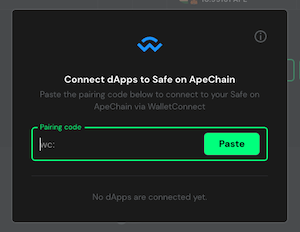
7
Click 'Pair'
