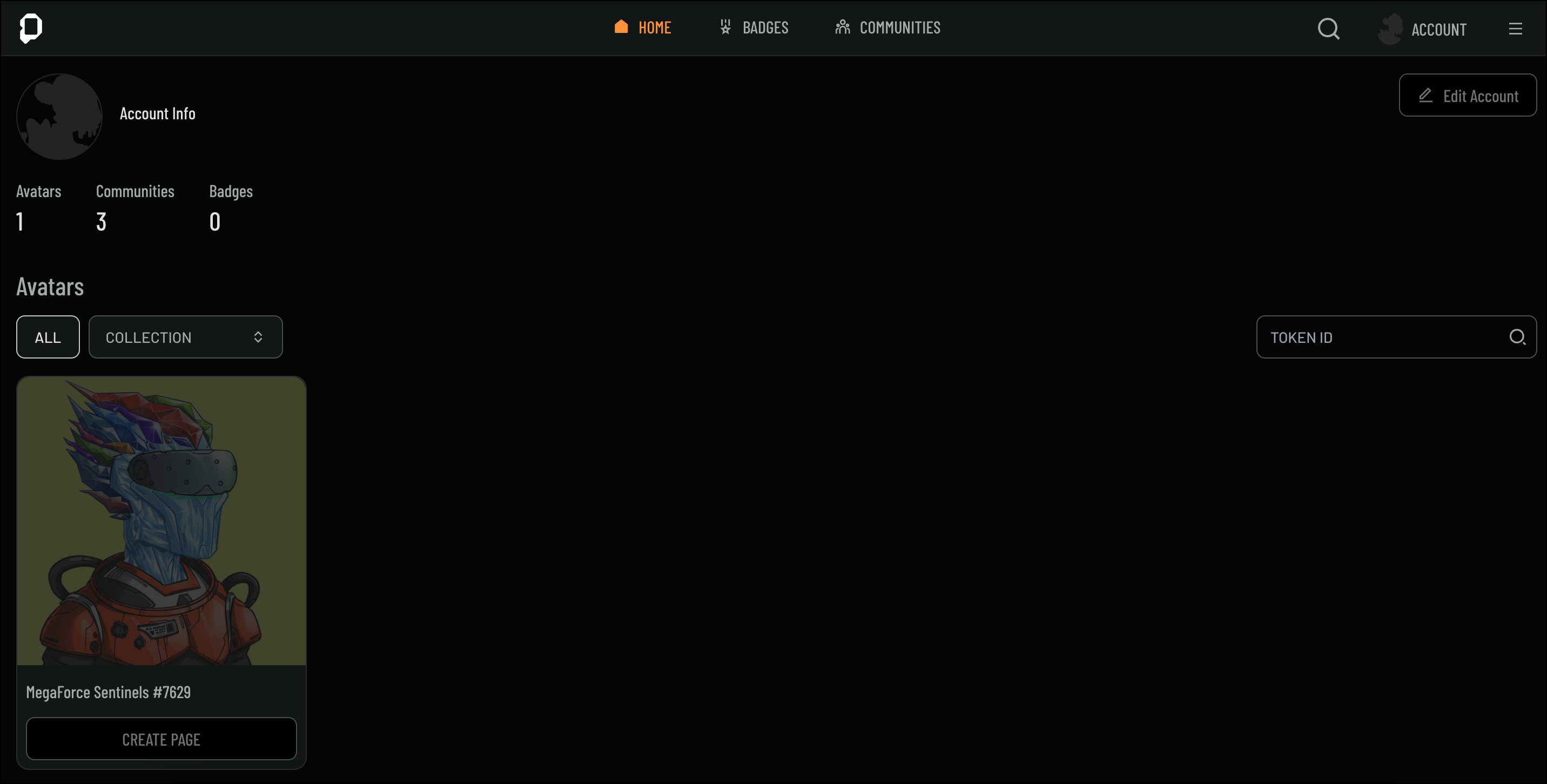Other Page
Welcome to Other Page
Discover how Other Page empowers you to build a unified digital identity and prove your legacy across the web. This guide will walk you through the steps to create your account and get started on Other Page, giving you access to its full range of features and communities.
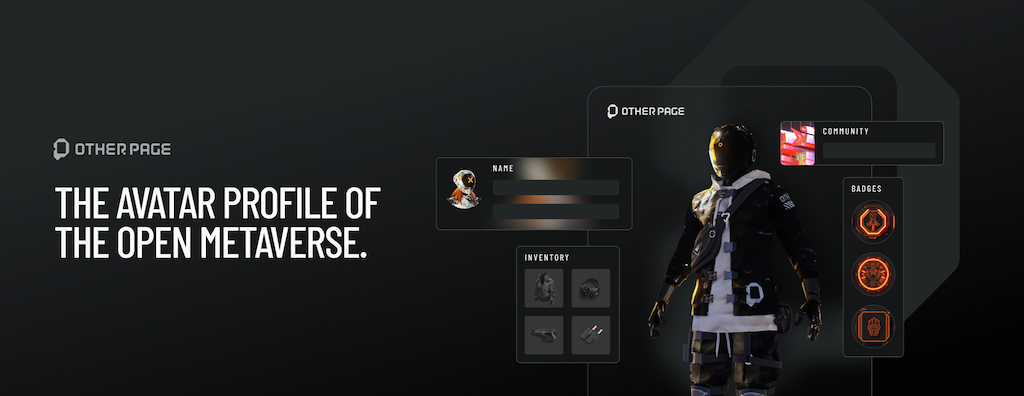
Creating Your Other Page Account
To get started with Other Page, you’ll need to create an account by connecting your wallet. This quick process will give you access to all of Other Page’s features, including managing your digital identity and joining communities across the Open Metaverse. Follow the steps below to set up your account:- Go to other.page
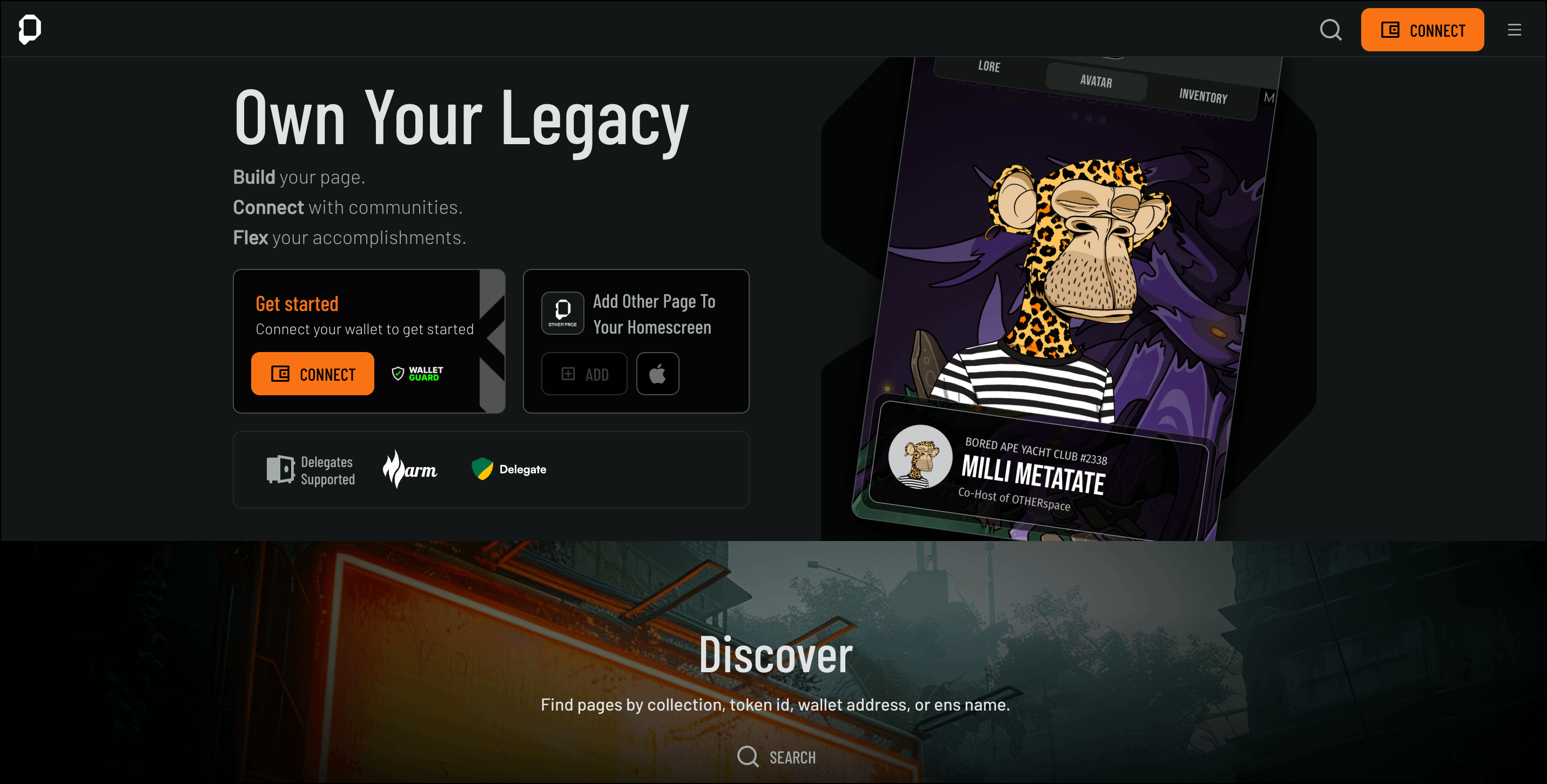
- Click Connect under Getting Started or from the top-right corner
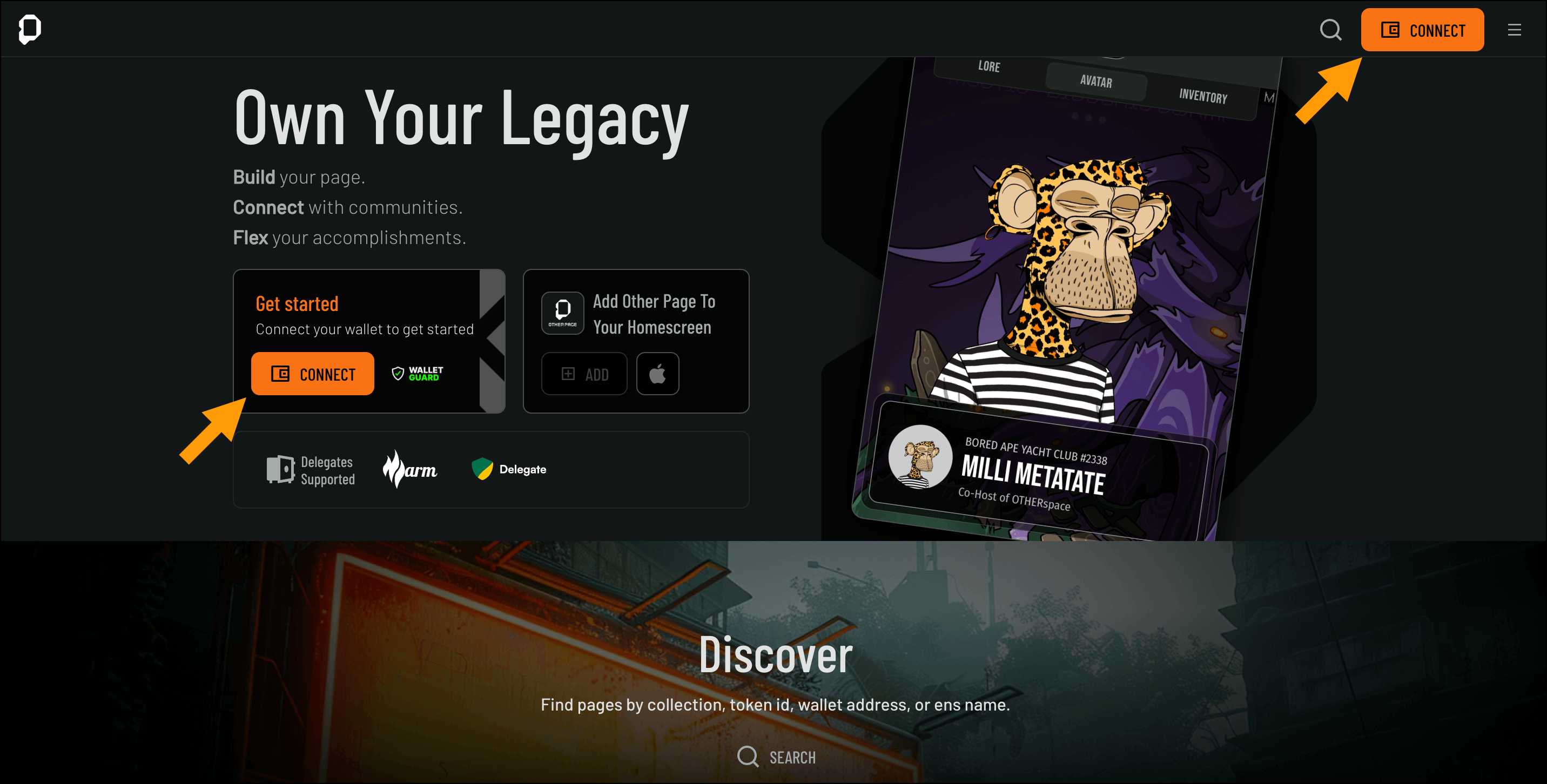
- Select the wallet you use
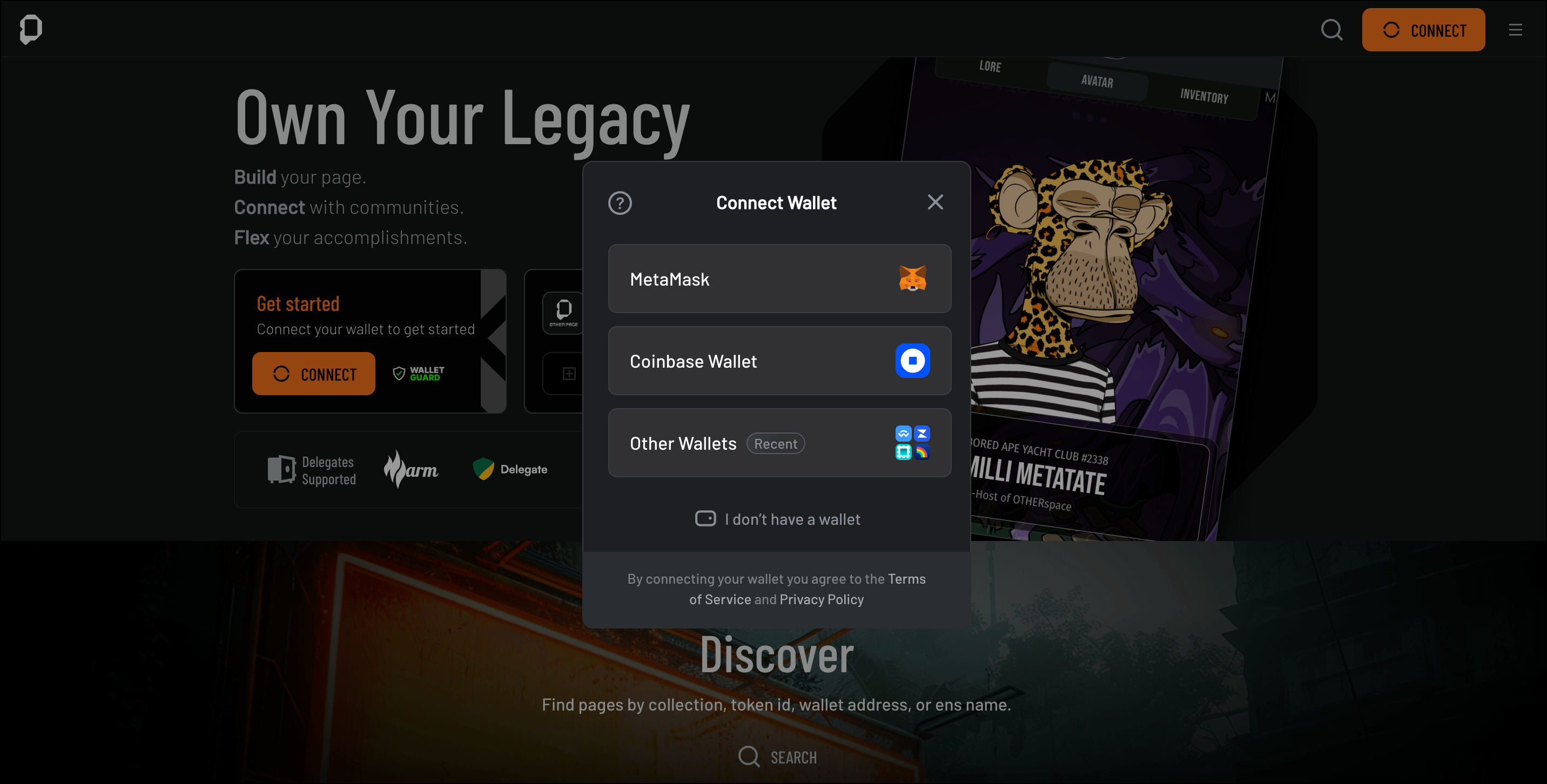
- Follow the prompts to connect your wallet and sign in
- Click Sign In from the Sign In With Ethereum screen

- Click Confirm to verify your wallet account